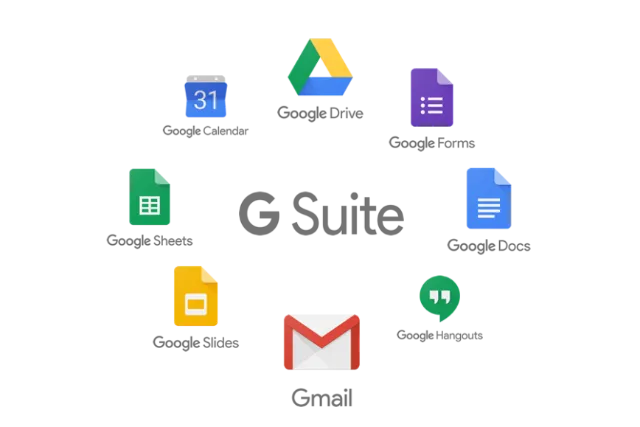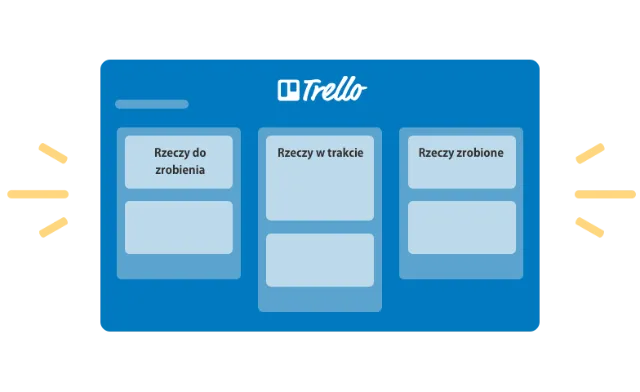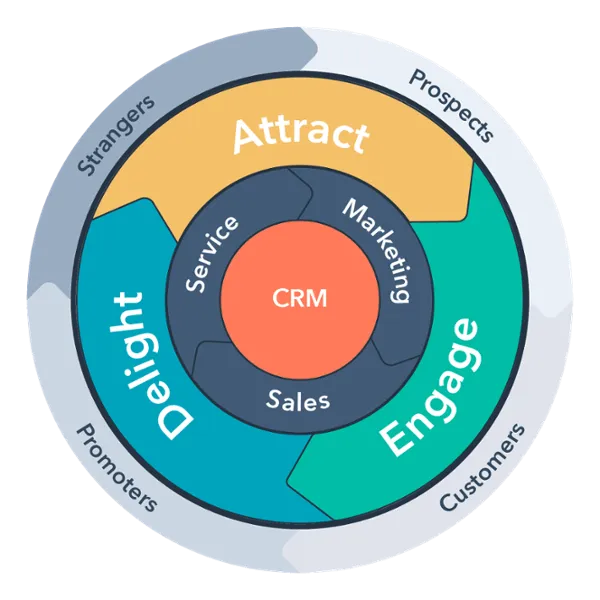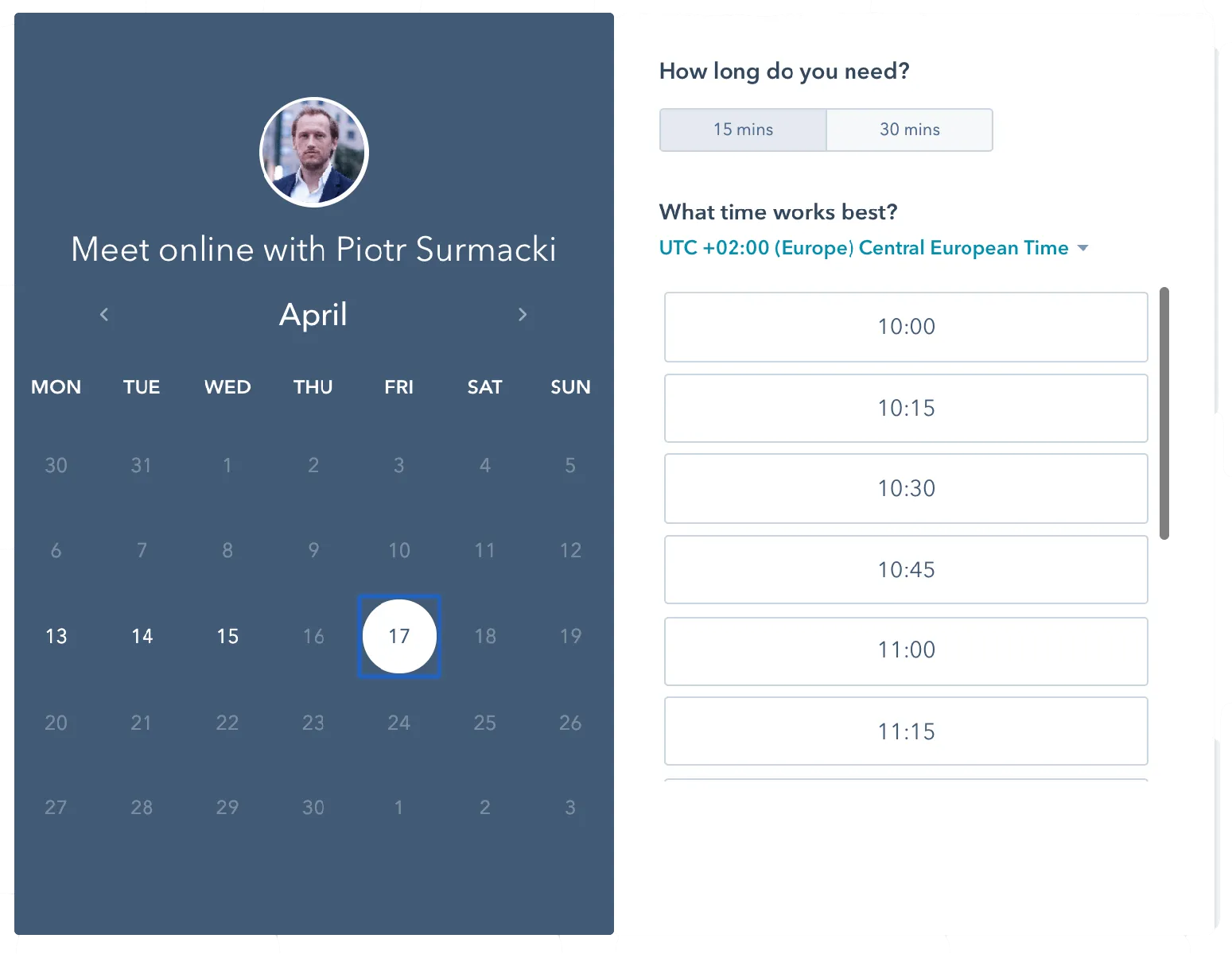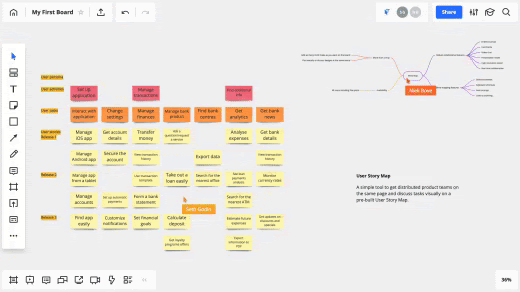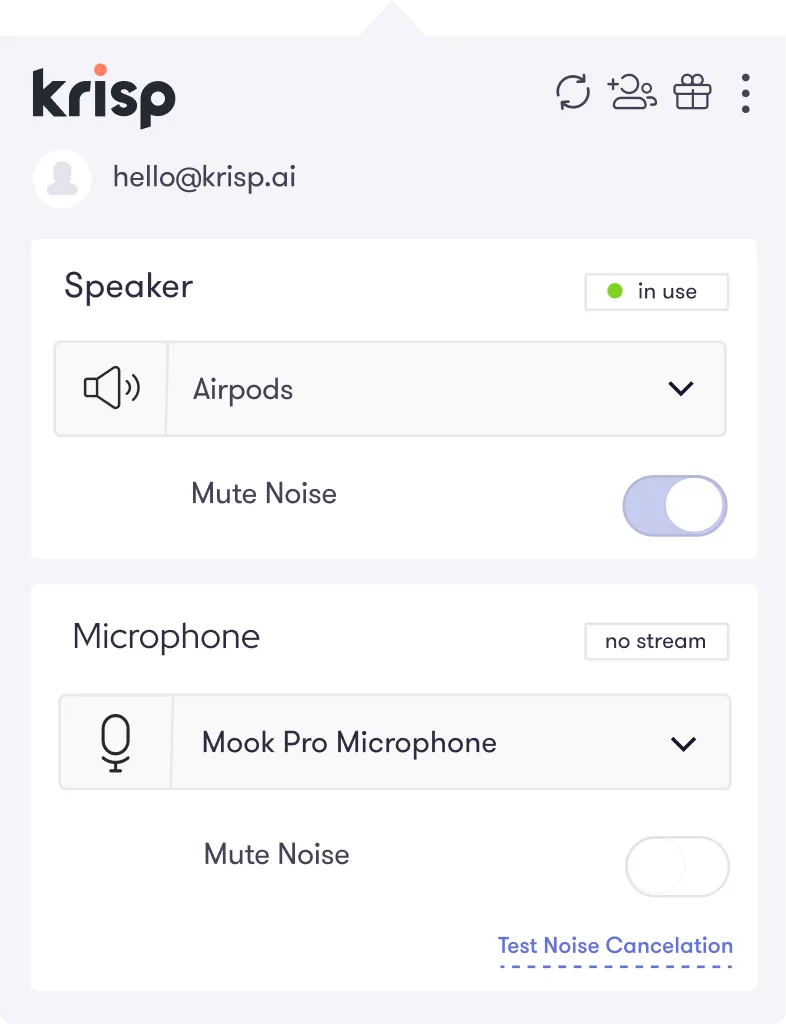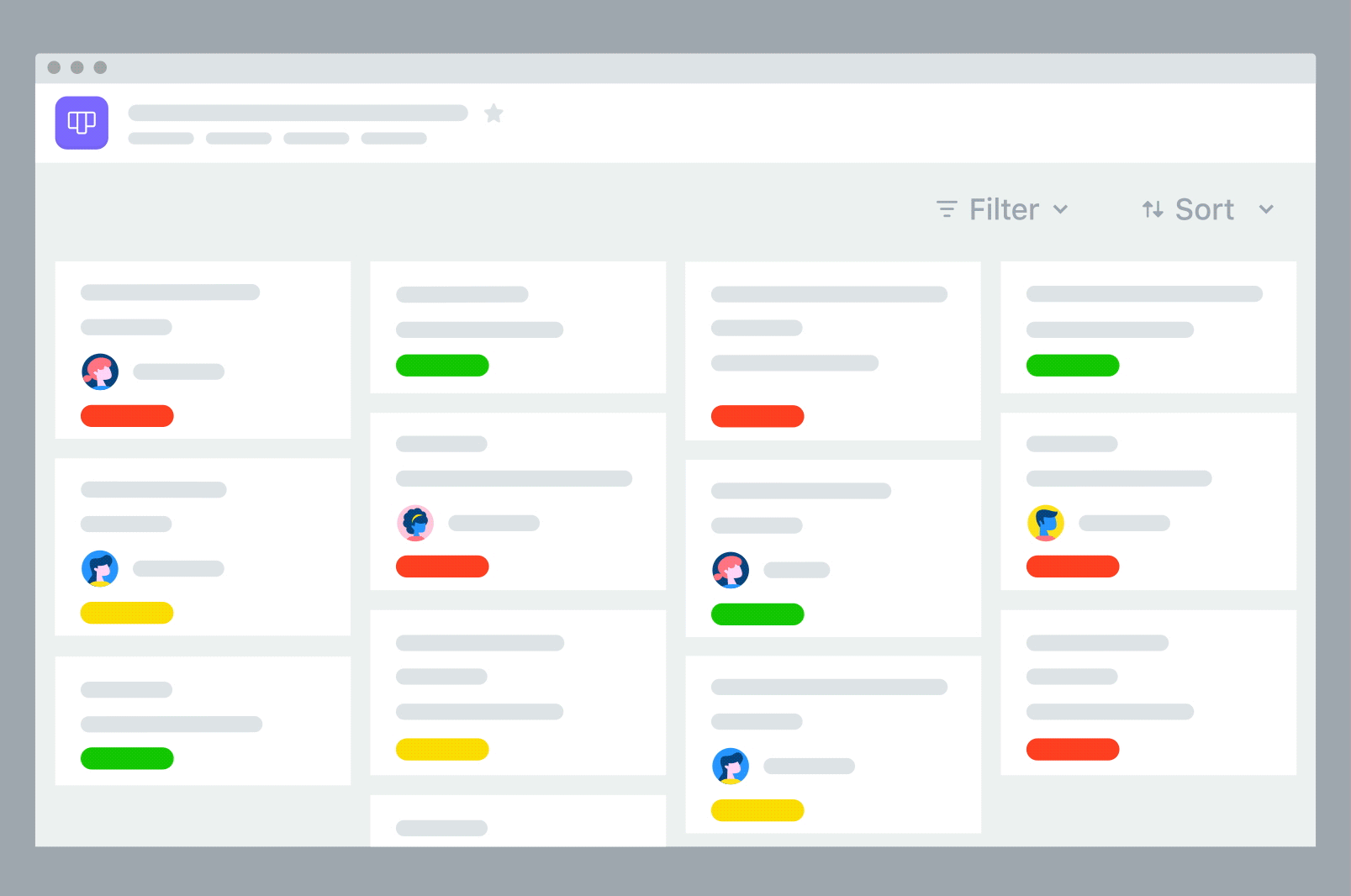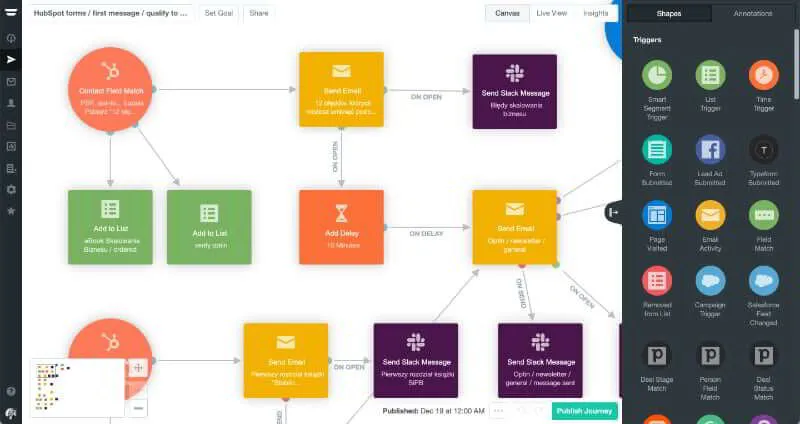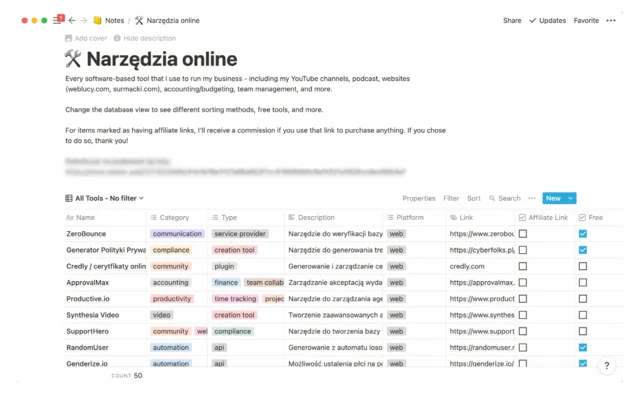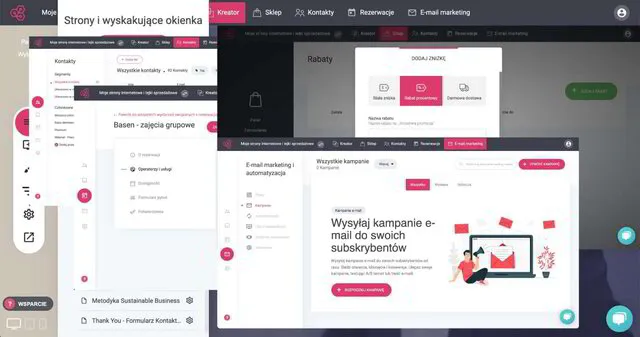TOOLS & TECHNOLOGY
Tools for remote work
What tools and technology to use for remote work and how to organize remote work for the entire company.
I have been working remotely and managing the company since 2002
I was working remotely long before it was even fashionable. I worked from coffee shops, I ran webinars, I sold via video calls.
I managed a company with over 200 employeesremotely. I know what it takes to be able to work effectively from anywhere in the world without the need for an office.
Principles of remote working
I work remotely with clients from all over the world, helping companies transition to remote working and harness the potential of the internet to sell their products and services. I advise on selecting and implementing the best remote working tools available on the market and adapting an organisation's processes to enable it to cope effectively with remote working.
Before we move on to tools and technology, we first need to shift mentally and adopt a new set of rules. These apply to both freelancers and those managing a team remotely.
First rule is where you can go from charging people for "ass-hours" to to holding accountable for results of their work. Of course if someone works in customer service and has to be available 8 hours in a day they have to be available 8 hours and there is nothing we can do about it 🤷♂️
Principle Inbox Zero is the basis
Over 700 unread emails or instant messaging messages is not something to be proud of but a sign of lack of control. Those red icons with a number in the middle show you what area needs your attention and that's why hygiene is necessary.
Working with an online calendar
Outlook Calendar or Google Calendar are not some kind of decoration on your computer or phone. These are tools that everyone in the civilized world has been using for a long time so start using them yourself. Enter there even the fact that every day at 13:30 you eat lunch. This calendar should impose your daily rhythm and show your availability to others.
Headphones are essential for remote working
I can't imagine how anyone in 2020 can fail to use headphones for their phone. Unfortunately, even in sales, many in sales underestimate the value of this 20th century invention. Headphones are your greatest friend when working remotely - either you use them or you work inefficiently. If you don't have headphones the other person can very often hear the echo of your voice which is depressing and distracting. Such "small" problems make everything fall apart.
Turn off all notifications
Turn off all unnecessary notifications from messengers and social media. You don't need to take care of them right this second. Focus on the work you have to do because procrastination is lurking just around the corner.
Work in your spare time
If you know what you have to do, you work when you have time and from any device you happen to have at hand - you start a note on a computer and finish it on your phone. You can configure everything and every decent system nowadays has a mobile version. Use planning tools like Asana.
Learn to be precise in your communication
If you want someone to do something for you then you need to be precise about what you want it to be. The better you do it, the less revisions and the faster you will get what you want. If you can't draw on the computer, draw on a piece of paper, take a picture/scan with your phone and send it on the messenger. Do it in such a way that the person you are sending the message to understands it without any problems, and adapt the form to what you want to convey. Below example from Loom.
List of remote working tools
I was thinking for a while whether to group them in some way but I decided that a list arranged in a logical order would be a better solution. So we will start with the basic tools and work our way towards the more advanced ones. This is a subjective selection of what I use and what I'm happy with.
last update 2021/10/03
Google Workspace
The former G Suite - a cloud-based suite of office tools from Google
I can't even imagine working without this tool. Of course most people still work with Word, Excel and other such tools from Microsoft. It takes a while to mentally switch to Google Workspace and you have to be persistent because Microsoft Office has accustomed us to many things, but who says you can't do them better otherwise.
You can create a text document (like Word) but share it with others so that they can work on it with you at the same time. The system keeps track of all changes, saves comments and at any time you can return to any version of the document - all in real time - a completely different quality than exchanging 20 versions of a document via e-mail. And you do not have to worry about saving because it is saved automatically.
Of course, in addition to tools similar to Word, Excel and Power-Point, we also get bundled mail in our company domain on Gmail, an online calendar, a Hangouts Meet video chat tool and cloud storage space on Google Drive.
This tool gives you the possibility to create your own webpage for your company, where your employees can find all the necessary company materials and even fill in the holiday application.
Slack
Professional corporate communicator
Of course you can use Messenger from Facebook or WhatsApp in your company, but these are not professional tools that can organize work on company projects, but to start with it's still better than exchanging emails like some cavemen 😉 .
If you have used other communicators before, here you will have to adjust a bit, but the more you get to know this tool, the more you will fall in love with it and you will not be able to imagine your life without it. The main difference is communication in channels, which is the space where you communicate about a particular project in your company or business area.
In the channel, you can pin specific messages to create an agenda of things to talk about or things the team should have on hand. Besides pinning, you can also star each message to make your own private to-do list.
On top of that, you have all those features you know from other messengers like direct messages, or messages to several people at once. The whole point of playing with Slack is to stop using email for internal communication.
Since you can integrate Slack with everything available on the market, at some point it may become your central place where all notifications from other systems come in. You can also do all of your work order without moving from Slack thanks to the integration with Trello, which will be discussed in a moment.
Trello
A simple space to manage things to do even in a small team
If you're a little more into planning, monitoring and seeing work progress then Slack-style task management may not be enough. You need an online space where you and your team can have an up-to-date to-do list and work progress in one place. All in the nice visual form of a Kanban board.
Of course, Trello can be integrated with Slack and you can add things to the queue that you want done directly from Slack. However, don't limit yourself in using Trello to just queuing up things to do. You can, for example, create a card for each of your employees and there you can have in one place stored competences with information on what needs to be worked on - a perfect tool for every manager.
I personally create a board for each project and each area I manage and to start I always create myself a board consisting of the following lists: (1) Concept - this is where I write down all the ideas as they flow in a given topic; (2) To Do - this is the list of things I already know I want/need to do; (3) In Progress - this is where the current things I'm working on are - it's good to have such a place to keep the focus; (4) Done - glad when things arrive on this list; (5) Pivot - this is where I write down things that flew out during implementation, however, because the concept changed; (6) Archive - this comes in handy when several people are working on the list. Then the contractor responsible for the task when it is done moves it to the finished ones, but someone else verifies it later and moves it to the archive.
HubSpot
CRM and marketing automation system - the basic version is free!
Working on projects is one thing but sales work with clients requires having a CRM system in the company. I can't even imagine how to control clients without such a tool.
If we acquire customers from any Google, Facebook or LinkedIn advertising campaigns then we need to have somewhere to control the so-called leads (potential customers) flowing from these activities. Such a place is the CRM system and all our sales activities should be concentrated there.
HubSpot in the free CRM version even gives you a livechat for your website with the ability to build a simple bot to automate basic communication with a customer who has come to our site.
Of course, HubSpot is a powerful tool and what is in the free version of CRM is only a substitute for its capabilities, but thanks to the fact that we can start for free, we have the opportunity to convince ourselves of the value of this tool and in the next step move to the paid version which offers much more.
Calendly
Online appointment tool straight from the website or a link in an email
In the rules at the beginning, I wrote that you need to learn to work with a calendar. You need to get organized and make the most of every minute of your time. So don't waste it setting appointments and exchanging emails.
There are free tools like Calendly which allow you to do a simple thing - you send someone a link to your calendar and they choose a date from those available which suit them. That's why I wrote in the rules at the beginning that you have to save even the daily lunch at 13:30 because if you share your calendar with the outside world, there should be available only the dates that suit you.
Of course, if you share your calendar with others, they cannot see what you are doing when you are busy. They only see when you are available and you can meet or for example talk on the phone.
The same functionality that Calendly provides is also available in the free version of HubSpot CRM. There we can also generate a link to our calendar integrated with either our personal Outlook or Google calendar. On the picture next to my card from HubSpot link.
[EDIT] I'm currently using HubSpot because I'm starting to appreciate having everything in one tool. I go into a contact record in HubSpot and I can see all the appointments that have been made.
Google Meet
Video calls from Google available as part of the Google Workspace package.
I've written about this tool before, in fact I mentioned it when describing the Google Workspace suite of office tools from Google. However, in the current situation (the so-called "new reality") this tool requires a separate discussion so I give it a separate place on the list.
This is the easiest tool if you want to organize a video call for 2 or more people (currently up to 250 people in the basic package). You go to meet.google.com, generate a meeting link and send it to the people you want to meet. And that's it. Nobody has to install any software, plugins or anything like that.
Additionally, this tool integrates beautifully with your online calendar. If we make an appointment using the link I described above and we have integrated our Google calendar, then automatically a link to the video call is added to the appointment. There is an application for the phone but even if someone doesn't have it, he can call our online meeting because for every meeting phone number is generated. Everyone who calls it joins our conversation.
Of course things like sharing a computer screen to present something is standard so I don't even mention it.
ClickMeeting
A tool for doing webinars and other types of online meetings.
Google Hangouts won't take care of the situation when we want to conduct an online training/webinar because it requires a bit more functionality. ClickMeeting is perfect for this - a professional tool for organizing webinars, on which I even conducted a webinar for 1 thousand people and everything worked as it should.
The free version allows you to create a webinar for 25 participants. Later we can purchase a subscription depending on how many participants we want to have at our online meetings.
There is a cool story connected with this tool - someone once asked me how many customers I can sell my product to in an hour. Of course, I thought linearly and said up to one - well, maybe up to two if I put my mind to it. The answer was simple - you can sell to up to 1,000 people in an hour - all you have to do is do a webinar!
In addition to ClickMeeting, a very cool tool for hosting webinars is Live Storm, which I started using recently. It integrates with HubSpot, Autopilot and everything you need 😀
[EDIT] I currently use LifeStorm.cofor webinars
CloudTalk
Easy to manage, cloud-based corporate telecommunications system
Do you want to have a virtual phone number in any country so that you can provide it on the website? Do you want people calling the number to hear a nice interactive menu, and the system to intelligently connect to the currently available employee?
Or maybe you want to record your salespeople's incoming and outgoing calls for training purposes? Even on an iPhone! Without having to install any application on their phones. Or maybe you want every call to be automatically recorded in your CRM system so you know what your salespeople are talking about with your customers?
All the things I described above are possible if you have a CloudTalk virtual PBX. Recently, they have also given you the ability to send SMS messages from virtual numbers they provide. And by integrating with HubSpot CRM you can set everything up so that even calls from mobile phones (incoming/outgoing) are recorded in the system.
Fiverr, Upwork, Useme
Outsource the things you don't know to a specialist in your field
Working remotely also means you can use people from all over the world to do your work. You want someone to make a logo for your company, design packaging for a new product, or maybe record a commercial. You can find all this on Fiverr and similar sites.
I also recently came across a cool Polish company that provides virtual assistants who, for 60 PLN per hour, can do things for us that we don't have time for. Would you like someone to call 20 clients whose business cards you collected at the conference you attended recently? Do you want someone to find a cool restaurant to have dinner with a client and make a reservation? Or do you want someone to do a compilation of the best coffee suppliers to your company for you? Don't waste your time on it and commission the assistants from Brella.pl
We are not able to do everything ourselves and if we want to work effectively, outsourcing some, non-key areas is the right approach, which I encourage.
Miro
Virtual whiteboard for remote collaboration / white-board. Ideal for conducting workshops!
If someone wants to work remotely with a team on a so-called white-board, they can use Miro for this. It works similarly to Google Docs, where we can see what changes someone makes to our document, but the documents can be much more advanced.
If you want to brainstorm with your remote team and create a mind map together, no problem. If you want to discuss with your client the mockups of their new website, no problem - you can draw them using Miro, and then work on them together with the client or your team.
It's also a great tool for collecting all sorts of inspiration - our virtual desk where we can put everything. Even if you use paper yellow post-it notes, you can scan them and put them on the whiteboard using their application for your phone. If during an online meeting you want to put on the whiteboard something that you painted on a piece of paper, you also scan it using the application and put it on the whiteboard so that you can continue working on it with your team.
Combined with the video chat tool, it provides a really good solution for working with your team on concepts, projects, or even strategic designs.
Krisp
A plug-in for your computer that mutes background sounds during calls and recordings
I experience it myself working from home where three kids run around and sometimes the dog barks. If you want to record something or lead a conversation and you do not want your interlocutor to hear all the sounds that are happening in the background, install Krisp on your computer.
In the days before the virus, you could use it when you worked from a coffee shop to mute background sounds, but now it's useful for muting other kinds of sounds. The application is simple to use - we can mute either the background sounds when we are the one speaking or we can mute the background sounds when someone else is speaking who is not using this clever solution and we want to hear that person better.
In the basic version up to 120 minutes per month is free and after that it costs $3.33 per month. So, it's best to use the free version and if you have more time needs then upgrade to the paid version. It works with Zoom, Google Meet, Slack, Facetime and Skype. There is also a plugin for the Chrome browser.
Asana
Professional management of company-wide tasks and projects
If you don't use any task management tool yet and things to do are still written in a paper calendar, it's high time to change that. Maybe at first you won't appreciate Asana because this tool goes a step further than simple task management just for yourself.
In addition to managing your own tasks, this tool allows you to group them into projects and invite other people from your company/organization to collaborate on completing them. Since Asana integrates with all other possible systems this may be the one and only place you will need to check what you have to do.
It also has a very cool option to check the status of tasks we have assigned to someone if they are done and verify them if necessary. Similarly to Trello, it allows to show tasks in projects as a KANBAN board.
The free version allows you to do a lot so this alone should make you want to test it. I personally use it and it is my central place where I gather all the tasks to do. Even when HubSpot CRM generates some tasks in the sales process, they fall right into Asana and I deal with them there - the "My Tasks" tab in Asana determines the things I have to deal with on a daily basis.
Asana also has great integration with Slack messenger, Gmail and has a plugin for Chrome. I use the latter to gather inspiration for content I want to publish on my blog - one click in Chrome and the article lands in the corresponding project in Asana.
Autopilot
A tool for marketing automation - especially email communication with customers
Of course there are many tools that can be used to automate our marketing and sales activities on the Internet. Starting with simple but good ones like MailerLite, through advanced ones like ActiveCampaign, and ending on the highest shelf, i.e. automation, which is available in HubSpot.
The latter is unfortunately very expensive and if we don't have "loose" 700 EUR per month it is rather not a toy for us. If we do, it's absolutely the No. 1 tool, which I recommend with full responsibility. HubSpot accomplished what I wasn't able to accomplish in my previous company - it provided a full package of services, thanks to which we effectively get orders and new customers and we have everything in one place.
For those who want to have HubSpot but use it as a CRM tool for sales management, and want marketing automation options in a budget version but with equally advanced features as HubSpot, I recommend Autopilot. I recommend it because Autopilot has great native integration with HubSpot and complements it perfectly.
A very easy to use tool where we can set up very advanced automations and, for example, when a potential customer visits the page with the price list, we can send him a special offer or motivate a salesman to act by creating a task to perform.
Loom
Quickly record instructional videos and send them instantly as a link
Sometimes you have something to show on your computer screen and you don't want to bother someone with a video call. Besides, you don't have time to make a conversation yourself because from 5 minutes as usual it will turn into 30.
In this case, you can use Loom. It is a tool that you run with one click and it starts to record immediately what you have on your computer screen together with the image from your camera. It is ideal for quickly explaining to someone how to do something in a particular application.
The recorded video is available online in an instant and you can send it to whoever you want to watch it. There is no need to save anything on your computer, edit it or upload to a server - everything is done by itself. You immediately have a generated link to the recorded video and you can send it via email or any communicator - a simple "copy-paste".
In the video attached next to it (below on your phone) you can see how I recorded a quick tutorial video while I was describing this tool - a video recorded a while ago 😀
Notion
A tool for building a personal or corporate knowledge base. Brilliant for taking notes.
Don't let the infantile icons in the image above fool you. This is a very serious tool for building a knowledge base. It used to be a notebook, but since I got to know the concept of Smart Notes, everything has changed.
I used to really write everything down in a notebook and Notion is such a notebook too. However, you can build a structure in it that suits your life or business. If you want to know more about it, read the article on my blog.
In the image opposite (or at the bottom if you're browsing on your phone) you can see a sample document in Notion - this is the base of all my web tools that I use, would like to test or have on my 'radar'.
WEBLUCY™
Tool to build websites, landing pages, marketing funnels and support email automation
Of course, there are tools on the market like WIX, Weebly, or Squarespace. You can also build a website based on Wordpress. You can build a landing page using Landingi.pl but ...
That's right - I had some reservations about each of the tools mentioned above. I have no objections to this tool because it was created perfectly for my needs 😁.
If someone thinks seriously about using the Internet to gain orders and new clients, then they absolutely need WebLucine. Well, unless you prefer to struggle with Wordpress updates or accept the limitations of page builders or landing pages.
Advanced users will appreciate the full REST API for all functions and Webhooks. The contact database management and appointment booking/setting module is also an advantage. Something I described above within Calendly is available in this tool.
The website you are on has been created entirely with WEBLUCY™!
Transform yourself and your employees
Of course, even the best tool will not solve the problems if the employees do not change mentally to the new system of work. Every system is as good as the people who work on it. The implementation of remote work tools requires the involvement of the entire company at all levels.
Just a point of clarification - I listed HubSpot and promoted it in several places. Someone might say that I'm doing the promotion because I'm their partner and want to sell their solution. Of course that's also the case, but the reason I'm their partner is that I consider this tool to be the best one currently available on the market.
I will still add to the above list. For now, I've given you a set necessary for the start. I have a few other interesting tools that I use in my daily work and I will be happy to share my experiences.
And finally, some stats from the world of how key metrics look for remote working:
- In the U.S., 4.7 million workers (3.4% of the workforce) work from home for at least half a week. (Source: Global Workplace Analytics)
- About 62% of workers between the ages of 22 and 65 say they occasionally work remotely (source: Owl Labs)
- 18% of executives work remotely more than on-site (source: Owl Labs)
- The number of people working remotely at least once a week has increased by 400% since 2010 (source: GetApp)
- If they could, 99% of people would choose to work remotely for the rest of their career (source: Buffer)
- 83% of employees say being able to work remotely would make them happier at work (source: Owl Labs)
The above statistics were compiled from data from an article on HubSpot.
READ ALSO
How to build a remote work culture in your company
Modern technology has broken the chain that used to chain employees to their desks. Mobile computers, cell phones, tablets, video calls, cloud systems allow teams to collaborate with each other from anywhere in the world. This has many (...)